Nine Features Within Your Microsoft 365 You Should Use
Microsoft 365 is packed with numerous cloud-based applications that provide businesses and employees across the globe with many features that we utilise daily. Most people are well aware of the apps such as Word, PowerPoint, OneDrive and Teams, but businesses that are only using these common features are only just scratching the surface.
We’re all about maximising your return on investment when it comes to your technology and IT stack, which is why we want to highlight some of the powerful features you might not be aware of. We’ve pulled together a list of nine features within Microsoft 365 that you’ll wish you knew about and used sooner!
Microsoft Bookings
Microsoft Bookings allows your customers to directly schedule a meeting or appointment with you at a suitable time. You can share a link with customers that will take them to a customisable web page where they can simply select the slot that is available. Many businesses pay for alternative booking systems, such as Calendly, which you simply don’t need to do!
You will also have access to the back end of the system so that you can manage bookings, availability and reminder communications. This can include notifications to customers as a reminder of the upcoming appointment, and options to confirm or re-arrange. It’s a slick process that can give you a lot of time back from what can be a tedious admin task.
Microsoft Power Automate
Do you have other tedious tasks that you’d like to just do themselves? Make the dream a reality by leveraging Microsoft’s Power Automate. Designed to enable businesses to automate workflows, simplify tasks and connect processes across different Microsoft Applications. Power Automate does exactly what it says in its name.
Users can create workflows for their Microsoft apps to talk to each other. For example, you may send a customer satisfaction survey to a customer at the end of a project using Microsoft Forms but create a workflow so that as soon as it’s completed, it will automatically get saved into a Microsoft excel spreadsheet, and then auto-alert you via an email through Microsoft Outlook.
Navigating Microsoft 365
Download your copy of the FREE e-book today
- Understanding Microsoft 365 subscriptions
- The untapped features
- Overview of Power platform
- Cybersecurity defence features
- Introduction to Copilot

Microsoft Forms
Do you pay for a survey software, like Survey Monkey for example? If you do, we strongly advise you to stop it now, you don’t need to be paying for this functionality twice. Microsoft Forms is included in all Microsoft 365 modern workplace subscriptions so check it out!
Alongside its survey creation capabilities, users can also develop polls and quizzes that can easily be shared via a link. It has a simple interface to design and built-in analytics that can also be downloaded for further analysis.
You could even take it a step further and connect Microsoft Forms with Power Automate to continue a workflow process, for example send out an email once respondents complete the form/survey.
Microsoft Lists
You guessed it, Microsoft Lists is an application to create lists. But wait, it offers much more than that, and this is where so many people underestimate this tool!
Typically, the biggest challenge when creating a list is knowing what you need to actually include and remember, right? Well, one of the main features of Microsoft Lists is its impressive variety of pre-built templates that cover event itineraries, project management, social media calendars, and much more.
Additionally, you can have Microsoft Lists integrated with your Microsoft Outlook, therefore any emails you flag, will automatically get put into your to-do list, as a constant reminder so you don’t forget.
Microsoft Designer
We can’t be experts in everything, but with the impressive suite of tools within Microsoft 365, they really know how to support businesses with all aspects of activities. Microsoft Designer is a prime example of an application that makes you, and your business, look like the real expert!
Microsoft Designer is a graphic design tool that all nomads can use with ease. You can create impressive imagery, flyers, invitations and all sorts of marketing materials using their wide range of templates, or from scratch, with their user-friendly platform.
We’ve potentially got another saving for you here – Do you currently use and pay for an alternative design tool such as Canva? If so, Microsoft Designer could provide you with all the functionality you need instead.
Microsoft Loop
Microsoft Loop is like the glue of all Microsoft’s applications, working across all the other apps you’re utilising, and bringing them together in one space.
It’s a versatile tool that helps you collaborate in real-time across different Microsoft 365 apps. For example, if you were to start a new marketing campaign, you would:
- Create a Workspace: By creating a workspace for your project, this will be the central hub where all your project-related information is stored.
- Add a Loop Page: Within the workspace, you would create a Loop page. This can be used to outline your project plan, including goals, timelines, and key milestones.
- Insert Loop Components.
- Task List: to assign tasks to team members. Each task can be updated in real-time, and everyone will see the changes instantly.
- Voting Table: to gather team input on important decisions. Team members can vote directly within the Loop component, and the results will be updated live.
- Meeting Notes: to document discussions and action items from team meetings. This ensures everyone is on the same page and can refer back to the notes at any time.
- Collaborate Across Apps: Share Loop components in Microsoft Teams, Outlook, or Word. For example, you can embed the task list in a Teams chat, allowing team members to update their progress directly from the chat.
- Use AI with Copilot: Utilise Copilot to generate content, refine text, and simplify complex information. This can help streamline your project documentation and ensure clarity.
- Track Progress: Use the workspace to monitor project progress. You can see updates in real-time, track task completion, and ensure that everyone is aligned with the project goals.
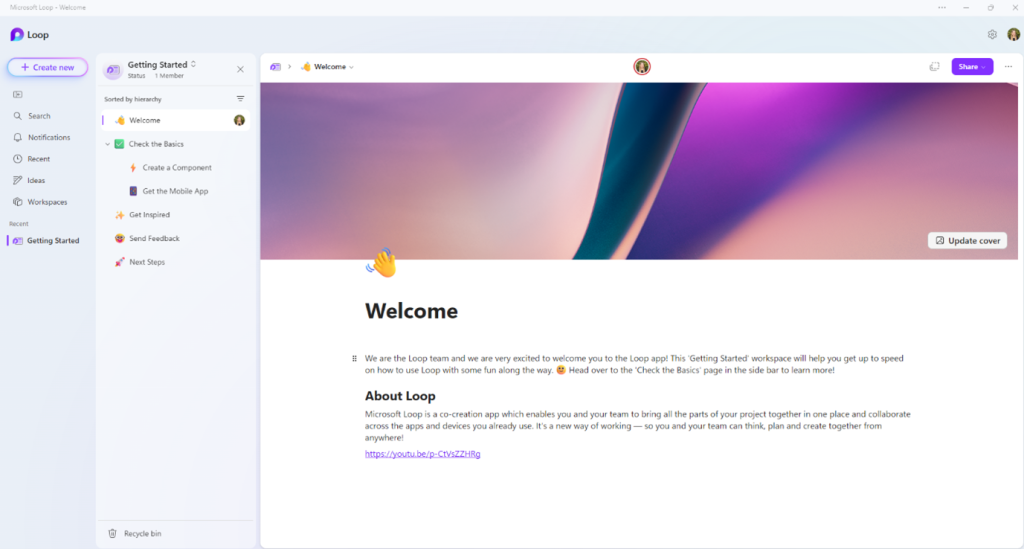
Microsoft Clipchamp
Microsoft Clipchamp is a gamechanger, particularly for your Marketing department. It’s a simple but effective video editing tool, that allows you to merge videos, edit, add text and effects then download and save the file for your use.
You honestly don’t need to have experience or editing skills to master this tool and develop amazing videos for your business.
Therefore, if your team is currently paying for apps such as Adobe Premiere Pro to do simple edits, this Microsoft alternative is seriously worth considering.
Microsoft Planner
Microsoft Planner is a visual project and task management tool that helps teams increase their productivity whilst delivering a seamless project. It has organisation and collaboration at its core with its kanban style boards for a full picture on the entire workflow. You can further leverage Planner with its seamless connection into other Microsoft applications we’ve highlighted and can be managed within Teams.
Microsoft Teams
We all know and love Microsoft Teams for its chat and video call capabilities, but did you also know that you can use it as a webinar software?
You can create a webinar event, a landing event page, manage attendees, record the webinar and share post-event. In fact, it even has auto email alerts (which you can tweak) that will remind attendees in the run up to the webinar, maximising number of views and saving you time and effort.
Finally, there’s no doubt that the powerful new tool, Microsoft Copilot, is an amazing addition to Microsoft 365 that EVERYONE should be looking to leverage to drive efficiency across your business operations. We’ll dive into an explanation and the many beneficial uses of Copilot in another article soon!
If you’d like additional help, bespoke to you and your business about the ways you can maximise the features of Microsoft 365, then get in touch with our team today. Our consultative approach will assist you to leverage your existing investment, drive efficiency and productivity across all areas and departments within your business.
Latest Blogs News Articles Events

Matrix247 has been acquired by Focus Group
Focus Group, a leading provider of business technology, has acquired Matrix247 to strengthen comms and managed IT portfolio.

Top IT trends for SME’s in 2025
By leveraging advanced technology, SMEs can improve operational efficiency, gain a competitive advantage, and provide quality customer experiences despite the ongoing difficulties.

Cloud Phone System Alternatives
There are alternatives to cloud telephony, which are typically based on older technologies as many businesses haven’t made the switch to modern communication methods.




