How to Maximise the ROI of your Microsoft 365 Licence
Are you getting the most from your Microsoft 365 licence? Examine how you’re using it and you might be surprised at the answer.
In the UK, there are more than 300,000 commercial Microsoft 365 users, the tech giant’s second biggest market in the world. Most people know Word and Excel, but your licence offers far more, enabling you to get the most from your licence.
Let’s discuss some of the ways businesses can fully utilise the Microsoft 365 suite.
Understanding the costs of a Microsoft 365 licence
Microsoft 365 is a subscription-based service, meaning you pay annually for continuing access to the software and applications contained within the licence. In 2024, businesses can choose from four different licences.
Most businesses opt for the Business Basic package. Some of the benefits include:
- Microsoft Loop for collaborative workspaces
- Microsoft Clipchamp for video editing
- Copilot for Microsoft 365
- Webinar hosting
- 1 TB of stage per employee
Contained within each package are the products that made Microsoft famous, including Word, Excel, PowerPoint, Access, and more.
How can businesses fully utilise the Microsoft 365 suite?
Most businesses don’t make the most of the software they pay for. Moreover, 84% of UK businesses encounter challenges because they’re still using legacy systems. In short, businesses aren’t on top of their tech stacks.
Fully utilising the Microsoft 365 suite begins with understanding its capabilities beyond word processing and spreadsheets. Here are some of the ways you can fully utilise your Microsoft 365 licence:
Productivity/Collaboration – Microsoft Teams, Outlook, SharePoint, and OneDrive
Document Management – Word, Excel, PowerPoint, and Forms
Automation – Power Automate
Data Analysis – Excel and Power BI
Security – Microsoft Defender, Azure Information Protection and Compliance Manager
These are your licence’s basic capabilities and business uses, but 365 is designed to be integrated across your organisation. Building these integrations, including through the Microsoft AppSource marketplace, will enable you to not only take advantage of 365 but also orient it to suit your business’s processes and goals.
Maximising the ROI of a Microsoft 365 licence
Your ROI in terms of pounds is almost guaranteed because of how affordable a 365 licence is. However, by using your licence intelligently, you can amplify its value even further.
Let’s discuss how you can get more from Microsoft 365.
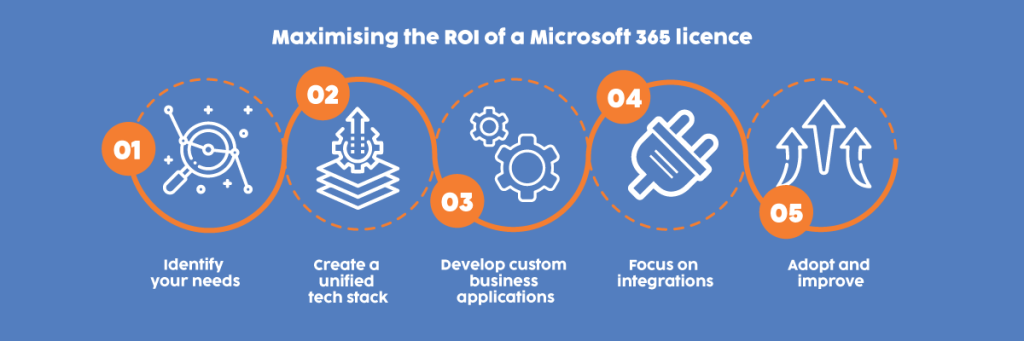
Identify your needs
Microsoft 365 contains more than 20 core services, not to mention the extra custom apps you can integrate into your setup. Depending on your business, what it does, and how it operates, you’ll likely prioritise certain apps over others.
Pinpoint your primary business needs (and pain points) and whether 365 alone can meet them. You may also want to look further afield through the Microsoft AppSource marketplace for approved third-party apps and services.
Ultimately, the goal is to create uniformity across your tech stack, which is the key to extracting the maximum ROI from Microsoft 365.
Create a unified tech stack
Countless businesses make the mistake of purchasing extra products when Microsoft 365 already has that function within its licence. Overspending on contradictory apps could result in spending far more than needed.
Return to your list of needs, relate them to your processes, and assess your current tech stack to find these clashes. It doesn’t make sense to pay multiple subscriptions if you’ve already got the capabilities with 365.

Share your current non-MS Apps with us, and we’ll tell you the savings you could make by using apps they already have for free!
Develop custom business applications
Using Microsoft 365’s basic functions is an excellent start, but many businesses are unaware of the Power Apps feature.
Power Apps enables you to build your own custom business applications with little to no coding knowledge. It’s part of Microsoft’s initiative to democratise the app-building process, meaning businesses don’t have to hire expensive freelancers or build an in-house team.
Examples of some of their uses include:
- Automate your workflows
- Collect and organise data
- Streamline app-based processes
Customisation is where you can truly dig into the potential offered by your 365 licence. Sadly, many businesses miss out on this because they’re intimidated by the idea of building custom applications.
Focus on integrations
Microsoft 365 is designed to be integrated within and without. Integrations unify your tech stack, enabling you to combine functionalities and break down barriers. There are two options available for integration:
Dynamics 365 – Dynamics 365 is an integration from Microsoft that works with CRMs and ERPs to streamline customer service and sales functions.
Third–Party Integrations – Microsoft has partnered with a range of third-party providers to produce apps and services. All of these are available via Microsoft AppSource and are compatible with all Vanilla 365 functions.
Building up your organisation’s list of integrations is vital if you’re looking to streamline your collaborative efforts. If you’re worried about siloing or incompatibilities between tools, intelligently using integrations is the way to overcome these challenges.
Adopt and improve
Microsoft 365 is designed to be integrated within and without. Integrations unify your tech stack, enabling you to combine functionalities and break down barriers. There are two options available for integration:
Dynamics 365 – Dynamics 365 is an integration from Microsoft that works with CRMs and ERPs to streamline customer service and sales functions.
Third–Party Integrations – Microsoft has partnered with a range of third-party providers to produce apps and services. All of these are available via Microsoft AppSource and are compatible with all Vanilla 365 functions.
Building up your organisation’s list of integrations is vital if you’re looking to streamline your collaborative efforts. If you’re worried about siloing or incompatibilities between tools, intelligently using integrations is the way to overcome these challenges.
Navigating Microsoft 365
Download your copy of the FREE e-book today
- Understanding Microsoft 365 subscriptions
- The untapped features
- Overview of Power platform
- Cybersecurity defence features
- Introduction to Copilot

Can businesses save money on their Microsoft 365 licensing?
If businesses work with an IT provider that supports the integration of Microsoft 365 and its ongoing operations, they can make the most of their investment by utilising the features of their packages and therefore, save money on the overall licensing.
How Matrix247 can help your business maximise Microsoft 365 spend
Microsoft 365 is one of the most powerful tools available for businesses in any sector. At Matrix365, we support businesses in getting the most out of this platform by providing training, consultations and implementation. We can deploy it within both managed desktop and cloud-hosted desktop environments whilst orientating it toward your specific business needs.
To date, we’ve helped thousands of UK businesses make the most of Microsoft 365 as part of a complete Infrastructure As a Service (IaaS) solution. If you want to learn more about how our team can help, contact us now.
Latest Blogs News Articles Events

Matrix247 has been acquired by Focus Group
Focus Group, a leading provider of business technology, has acquired Matrix247 to strengthen comms and managed IT portfolio.

Top IT trends for SME’s in 2025
By leveraging advanced technology, SMEs can improve operational efficiency, gain a competitive advantage, and provide quality customer experiences despite the ongoing difficulties.

Cloud Phone System Alternatives
There are alternatives to cloud telephony, which are typically based on older technologies as many businesses haven’t made the switch to modern communication methods.




