How Microsoft Modern Workplace & Microsoft Azure Work Together
Technology has always been important in the workplace, but workplaces are changing, meaning businesses must change too. The biggest change is the switch to remote working, with 16% of the UK work force working full-time from home.
Modern workplaces must adapt to changes like this, which is where the Microsoft Modern Workplace comes in. Technically speaking, this is a fancy term for companies that use the full range of Microsoft products, from Office 365 to Azure.
Today, we’ll focus on Microsoft Azure’s position within Microsoft Modern Workplace, including how it works and what it brings to the table.
Is Microsoft Azure a part of the Microsoft Modern Workplace?
Azure is Microsoft’s public cloud computing solution, offering over 200 services and tools. It’s part of the Microsoft Modern Workplace and provides access to:
- Cloud storage
- Networking
- Computing solutions
- Analytics

Users can pick and choose which services are relevant to them because Azure operates on a pay-as-you-go (PAYG) model. As you’d expect, you can adopt new services and scale existing apps as needed.
How does Microsoft Azure work?
Subscribing to Azure provides access to every service within the Azure portal. You can use these resources to store data, migrate apps to the cloud, run virtual machines and house your databases.
Crucially, the value isn’t purely within Microsoft’s services. Worldwide business spending on cloud computing infrastructure is expected to top $1 trillion this year, partly due to the third-party vendors making software for the major platforms. Microsoft supports this by making this third-party software available for purchase through the Azure portal.
Once you’re subscribed, Azure comes with five support options, including:
- Basic
- Developer
- Standard
- Professional Direct
- Enterprise
In short, Azure is designed to provide everything businesses of every size need to fully exploit the cloud’s potential.
Microsoft Azure as a key part of the Modern Workplace
Azure is merely one aspect of the Modern Workplace. All tools work seamlessly together to create a complete ecosystem, removing the troubles associated with fragmented tech stacks.
So, why should businesses consider adopting this cloud solution?
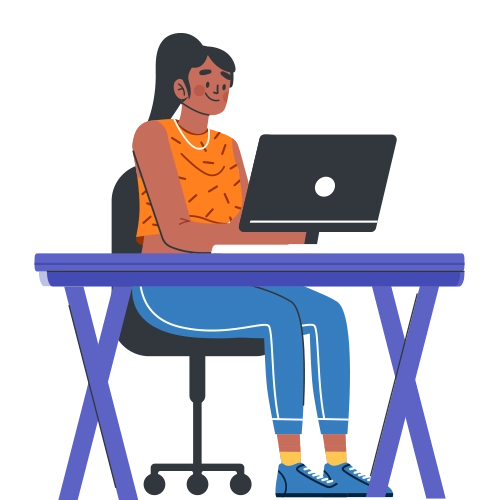
Competitive Improvements – The Modern Workplace is designed as a cohesive work system that enables regular updates without the downtime associated with other tools.
Reduce Admin Time – Working with Modern Workplace means relying on a single provider with a centralised nerve centre, where applying changes becomes simple.
Ease of Adoption – Microsoft guides you through setting up each aspect of your Modern Workplace, including Azure, with the scalability and flexibility to create the tech stack that best meets your needs.
Better End–to-End Security – The average cost of a data breach in 2023 was £3.2 million. Security is essential, but by working within a single ecosystem, you benefit from end-to-end security and data-in-transit encryption.
Azure’s addition to the Modern Workplace suite gives businesses countless benefits, including aiding their digital transformations. However, what does Azure offer?
What does Microsoft Azure offer for businesses?

Microsoft Azure contains over two dozen distinct product categories. In other words, it’s an all-in-one solution for cloud services, which is partly why so many businesses rely on it.
Running your business’s applications within the cloud delivers countless benefits, but what does Azure offer?
Computing – Run virtual machines, containers and serverless computing.
Storage – Take advantage of several Azure cloud storage solutions, including File, Blob, Disk and Queue.
Networking – Use VPNs, load balancers and virtual networks.
Analytics – Equip yourself with cutting-edge analytical solutions, including Machine Learning, Stream Analytics and more.
Security – Take advantage of their state-of-the-art security services, including Active Directory and Key Vault.
Internet of Things (IoT) – Connect, monitor and manage your IoT-enabled devices with IoT Central and IoT Edge.
Artificial Intelligence – Stay on the cutting edge of this emerging technology by deploying your AI models with Azure Cognitive Services and Azure Databricks.
These are merely a snapshot of what’s included in the Azure suite. Each can be purchased, scaled and removed as needed, meaning you’re never locked into long, expensive contracts.
Implementing Microsoft Azure into a business
Implementing Microsoft Azure as part of your transition to Microsoft Modern Workplace is challenging. Unfortunately, assessing your needs and selecting the appropriate products isn’t enough.
Migrating your assets into Azure poses the same potential pitfalls as any other cloud service. This is why hiring a cloud migration expert like Matrix247 is wise to support your move and reduce downtime and unnecessary costs.
So, what does the implementation process look like?
Step one – Discover and evaluate
Before initiating an Azure migration, follow this checklist:
- Assess your current IT environment.
- Decide what to migrate.
- Bring your business and IT teams together.
- Create an inventory and dependency map of the services you plan to migrate.
Step two – Deploy cloud infrastructure targets
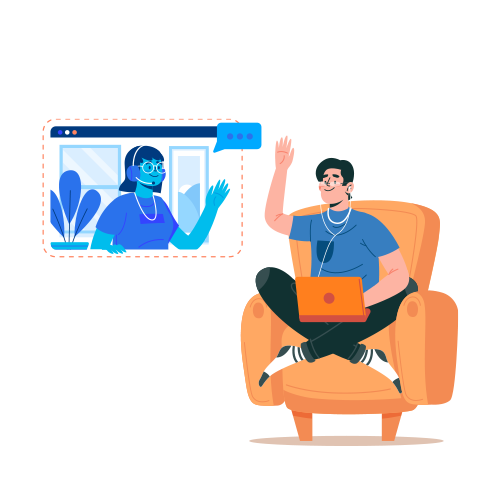
The next step is identifying your target services and systems within Azure. How you go about this depends on what you’re migrating.
For example, if you’re moving relational databases, you don’t need to create any resources. Instead, Azure Database Migration Service will do the job. However, other workloads may require setting up Azure resources.
Initially, begin with a smaller migration to allow for any unforeseen issues and reduce disruption if something goes wrong.
Step three – Optimise
Review the implementation. During this phase, you must examine areas for optimisation. As a PAYG service, it’s vital to right-size assets to optimise your costs, otherwise you could spend more than necessary.
Azure has two products (Azure CLI and Azure PowerShell) that right-size applications to prevent overspending.
Step four – Monitor

After you’ve migrated your assets into the Azure cloud, it’s time to examine their performance. During this period, you can use Azure Monitor to follow the health of your workloads.
Monitor lets you set up different alerts for various data sources. Note that depending on your assets, you may need to install other Azure services to monitor them adequately. For example, Azure VMs require Log Analytics to follow values like CPU usage and various autoscale metrics.
Continue to monitor your assets for as long as necessary. Generally, you should get a picture of whether everything has been migrated without issue within the first few weeks. However, it’s wise to continue monitoring on a long-term basis.
Using Microsoft Azure and Modern Workplace together
Azure is one of the leading public cloud computing services. However, as the implementation process shows, managing the migration of assets can be challenging.
With the help of the Matrix247 team, you can avoid taking valuable time away from your business. Our managed IT services are tailored to you, providing both high-level and intricate strategies for making the most of your IT assets.
If you want to learn more about migrating to Microsoft Azure and Microsoft Modern Workplace, contact us now.
Latest Blogs News Articles Events

Matrix247 has been acquired by Focus Group
Focus Group, a leading provider of business technology, has acquired Matrix247 to strengthen comms and managed IT portfolio.

Top IT trends for SME’s in 2025
By leveraging advanced technology, SMEs can improve operational efficiency, gain a competitive advantage, and provide quality customer experiences despite the ongoing difficulties.

Cloud Phone System Alternatives
There are alternatives to cloud telephony, which are typically based on older technologies as many businesses haven’t made the switch to modern communication methods.




