Get Creative with microsoft teams:
How to customise your video call backgrounds
Are you tired of staring at a boring wall or messy room during video calls? Fear not, because we’ve got just the thing to jazz up your Microsoft Teams calls: Customised backgrounds!
Not only can custom backgrounds add a touch of professionalism to your internal calls, but they can also represent your company in external meetings. And lets be real, hiding a cluttered home office has never been more important.
Luckily, Microsoft Teams has got you covered with a variety of pre-made backgrounds to choose from, or you can create your own custom background to showcase your company’s brand identity.
How to set up a customisable Teams background:
- Create your corporate background: First, create a 1920 x 1080 pixel graphic to be used as your background. Once your happy with it, save and export the image to a JPG or PNG file.

2. Start your video call and show background effects: Open Microsoft Teams and start up your video call. Then, select additional options (the button with the three dots) and click on “Apply background effects.”
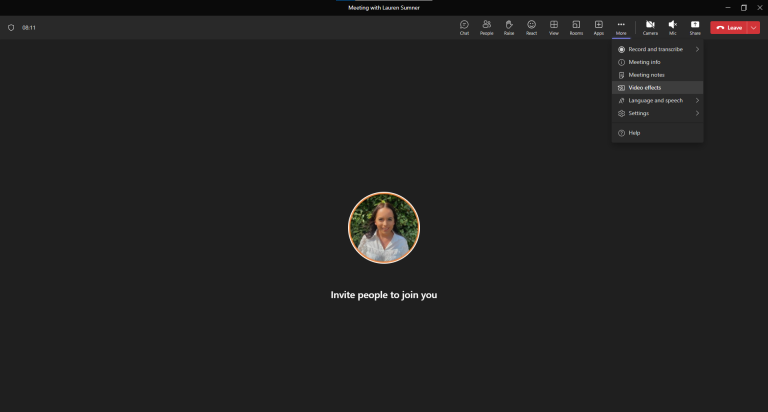
3. Add new, upload, and apply: You’ll then be given the option to chose an existing Teams default background or “Add new”. Select “Add new” and choose your image to upload. Once uploaded, select your background, preview it, and then apply it to make it live


And voila! You’re now ready to impress your colleagues and clients with your customised background during your next Teams call! Remember – if you have text on your image, it will appear reverted like ours as the Teams camera is flipped when looking at your own screen.
Require additional help with your IT?
Don't hesitate to get in touch with Matrix247. We can help you quickly set up and deploy Microsoft tools such as Microsoft 365 and Microsoft Teams, so your business can work effectively, efficiently, and innovatively.
Whether you need managed IT, communication solutions, or support for your business, we've got your back!
Contact us now and let us take your businesses IT to the next level!
Latest Blogs News Articles Events

Why Multifactor Authentication Is Important
Protecting your businesses data is vital, not just for your business but also for your employees and customers. With cyber-attacks on the rise, and many SME’s paying victim to the evolving threats by hackers, investing in cyber security technologies has never been so important.

Microsoft Entra Single Sign-On (SSO) Explained
Protecting your businesses data is vital, not just for your business but also for your employees and customers. With cyber-attacks on the rise, and many SME’s paying victim to the evolving threats by hackers, investing in cyber security technologies has never been so important.

Nine Features Within Your Microsoft 365 You Should Use
Microsoft 365 is packed with numerous cloud-based applications that provide businesses and employees across the globe with many features that we utilise daily.




